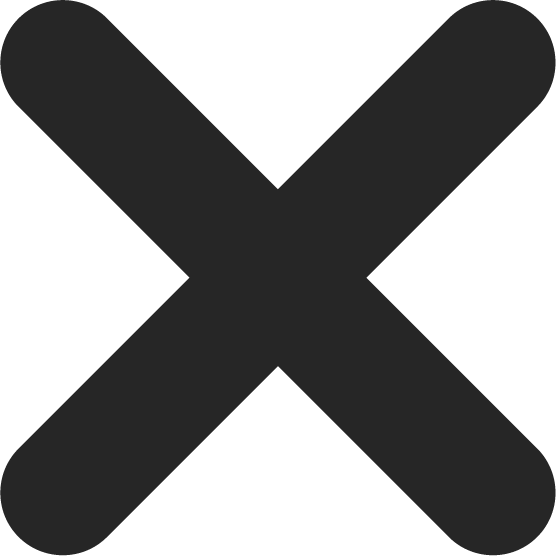10 Essential WordPress Plugins for Your Site in 2023
In the vast realm of website development, WordPress stands out as one of the most user-friendly and versatile platforms. A significant part of its appeal lies in its plugins—powerful tools that can transform and elevate a website’s functionality. These plugins, ranging from SEO enhancers to security fortifiers, allow even those with minimal technical knowledge to craft professional-grade websites. As with all things digital, WordPress and its ecosystem are in a constant state of evolution. Staying abreast of the latest plugin developments is not just recommended; it’s essential for anyone aiming to maintain a competitive and efficient website.
SEO Optimization Plugin
In today’s digital age, having a website is only the first step. Ensuring that your site reaches your target audience is where the real challenge lies, and this is where Search Engine Optimization (SEO) comes into play. SEO is the backbone of digital visibility, determining how and where your website appears in search engine results. While the principles of SEO can be complex, the right WordPress plugin can simplify the process. By analyzing and optimizing your content, meta tags, links, and more, an SEO plugin ensures that your website ranks higher on search engines, effectively driving organic traffic and potential customers to your site.
Example: Yoast
Security Enhancement Plugin
The digital world, while offering countless opportunities, also presents numerous threats. Cyber-attacks, hacks, and malware are becoming increasingly sophisticated, targeting websites of all sizes and purposes. For website owners, this underscores the critical importance of security. A dedicated security plugin for WordPress acts as a digital shield, monitoring for threats, blocking suspicious activities, and even offering solutions in the aftermath of an attack. In an era where data breaches can lead to significant financial and reputational damage, ensuring your website is fortified against potential threats is not just a good practice—it’s a necessity.
Example: Wordfence
Mobile Optimization Plugin
The digital landscape has witnessed a monumental shift in recent years: the transition from desktop to mobile browsing. Today, a significant portion of users access websites via smartphones and tablets. This change underscores the importance of having a website that looks and functions seamlessly across all device types. A mobile optimization plugin for WordPress ensures just that. It automatically adjusts your site’s layout, images, and functionalities to fit different screen sizes, ensuring a consistent and user-friendly experience. In a mobile-first world, ensuring your website is fully responsive isn’t just a luxury—it’s a necessity.
Example: Mobilook
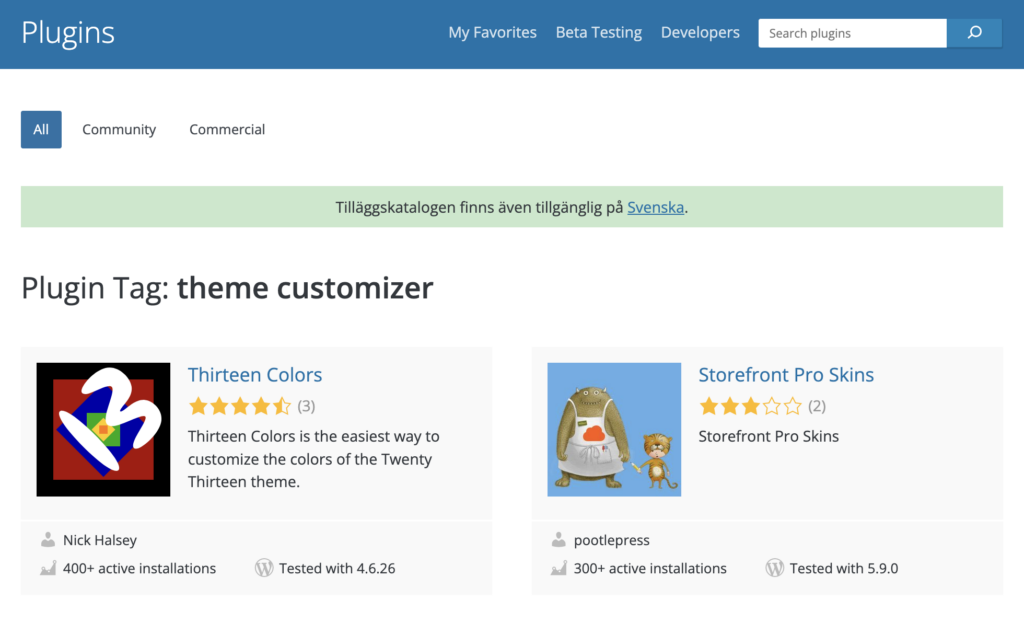
E-commerce Integration Plugin
Online shopping has not only become commonplace but, for many, it’s the preferred method of purchasing. The convenience of browsing, selecting, and buying products from the comfort of one’s home has led to a surge in e-commerce websites. If you’re looking to tap into this lucrative market, a dedicated e-commerce plugin for WordPress is your ally. Such plugins offer a suite of features, from product listings and cart functionalities to payment gateways and customer reviews. With the right plugin, you can transform your website into a fully-fledged online store, providing users with a smooth and secure shopping experience.
Example: WooCommerce
Content Editor Plugin
Content is king, and how you present it can make all the difference. While WordPress offers a robust default editor, there’s always room for enhancement. A content editor plugin takes your content creation to the next level, offering advanced formatting options, drag-and-drop builders, and a plethora of design elements. Whether you’re crafting blog posts, landing pages, or any other form of content, such plugins empower you to do so with greater creativity and flexibility, ensuring your content stands out and engages your audience.
Example: Use Gutenberg!
Social Media Integration Plugin
In today’s interconnected world, social media is more than just a platform for personal interactions—it’s a powerful tool for businesses. Integrating social media with your website can amplify your reach, drive traffic, and boost engagement. A social media integration plugin for WordPress allows you to seamlessly embed social feeds, share buttons, and even instant chat options linked to platforms like Facebook, Twitter, and Instagram. By bridging the gap between your website and social media, you not only enhance user experience but also foster a sense of community and brand loyalty.
Examples: Social Media
Backup and Restore Plugin
In the digital realm, data is invaluable. From your website’s design elements to its content, every bit of data plays a crucial role. However, unforeseen circumstances, such as server crashes or cyber-attacks, can jeopardize this data. This is where the importance of regular website backups comes into play. A backup and restore plugin for WordPress automatically saves copies of your site at regular intervals. In the event of data loss, you can swiftly restore your site to its previous state, ensuring minimal disruption. In essence, it’s your website’s safety net, protecting your hard work and data integrity.
Example: UpdraftPlus
Analytics and Insights Plugin
Knowledge is power, especially when it comes to understanding your website’s performance. An analytics and insights plugin provides a window into your site’s traffic, user behavior, and more. By tracking metrics such as page views, bounce rates, and conversion rates, you gain a deeper understanding of what resonates with your audience. This data-driven insight allows you to refine your content strategy, optimize user experience, and ultimately achieve your website’s goals more effectively.
Example: SiteKit
Accessibility Plugin
Inclusivity is paramount in today’s world. Every individual, regardless of their abilities, should be able to access and navigate websites with ease. An accessibility plugin for WordPress ensures that your site is user-friendly for everyone, including those with disabilities. Features such as text-to-speech, keyboard navigation, and contrast adjustments make your website more accessible, enhancing the user experience for all visitors and showcasing your commitment to inclusivity.
Example WP Accessibility
Custom Theme Plugin
First impressions matter, and for many visitors, your website’s design is the first interaction they have with your brand. A custom theme plugin allows you to tailor your website’s appearance to your unique brand identity. Beyond aesthetics, themes play a pivotal role in user experience, navigation, and overall site functionality. By choosing or crafting a theme that aligns with your brand and audience preferences, you set the stage for a memorable and engaging user journey.
Example: Custom Theme Customiser
Frequently Asked Questions (FAQs)
Regularly updating plugins and checking for compatibility notes can help prevent conflicts.
Not necessarily. While premium plugins often offer advanced features, many free plugins provide robust functionalities that cater to a wide range of needs.
Consider using caching plugins and image optimization tools to enhance site speed and performance.
Conclusion
As 2023 unfolds, the world of WordPress plugins continues to expand, offering website owners a plethora of tools to enhance their sites. From SEO and security to design and accessibility, the right set of plugins can transform your website into a powerful, user-friendly platform. As you explore these plugins, remember to prioritize quality, compatibility, and regular updates. Here’s to a successful and dynamic web presence in 2023!